首頁 > 遊戲 > 遊戲攻略 > 單機遊戲攻略 / 正文
《燕云十六聲》是一款開放世界國產武俠游戲。有些玩家在啟動游戲的時候,會提示“DirectX 12 is not supported on your system.”字樣。可以根據以下方法解決。

DirectX 12 is not supported on your system.解決方法
1.搜索窗口輸入運行或者按住Win鍵+R鍵打開運行窗口,輸入dxdiag后點擊確認。
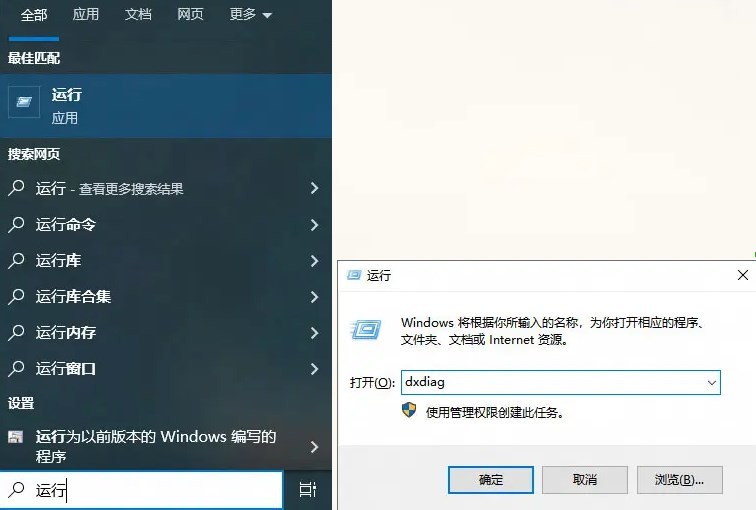
2.打開后等待診斷工具運行完畢,點擊顯示頁,功能級別這里有12則支持DirectX 12,沒有則不支持,建議使用DirectX11啟動游戲。
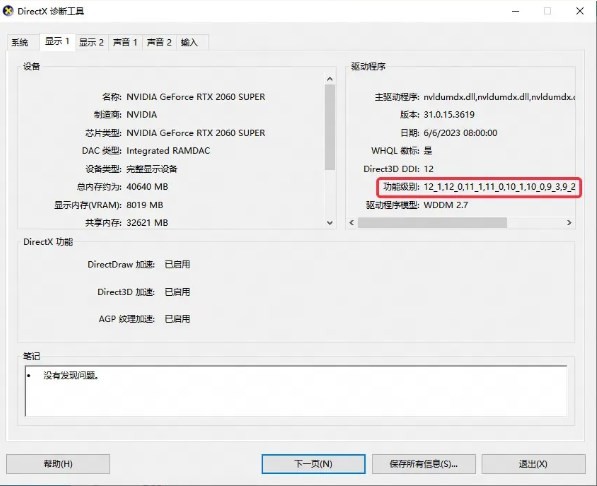
相關攻略:《燕云十六聲》怎么領取之前獲得的福利
來源:3dm 精品小說推薦: 昔日落魄少年被逐出家族,福禍相依得神秘老者相助,從此人生路上一片青雲! 我行我瀟灑,彰顯我性格! 彆罵小爺拽,媳婦多了用車載! 妹紙一聲好歐巴,轉手就是摸摸大! “不要嘛!” 完整內容請點擊辣手仙醫
猜你喜歡
- 2024-12-27 《燕云十六聲》心法山河絕韻獲取位置介紹
- 2024-12-27 《燕云十六聲》人物介紹
- 2024-12-27 《Anime Tokyo》游戲官網地址介紹
- 2024-12-27 《燕云十六聲》尋心介紹
- 2024-12-27 《燕云十六聲》心法逐狼心經獲取位置介紹
- 2024-12-27 《燕云十六聲》葉萬山介紹
- 2024-12-27 《Anime Tokyo》下載安裝教程介紹
- 2024-12-27 《燕云十六聲》千夜介紹
- 2024-12-27 《燕云十六聲》無相皇介紹
- 2024-12-27 《Anime Tokyo》游戲特色內容介紹
- 標簽列表
-
- 支付寶 (21937)
- 工作總結 (5796)
- 小學六年級 (5547)
- 小學五年級 (5464)
- 原神 (4818)
- 英雄聯盟 (4416)
- 初中初一 (4092)
- 魔獸世界 (3963)
- 博德之門3(Baldur&039s Gate 3) (3854)
- 祝福語 (3841)
- 暗黑破壞神4 (3815)
- 我的世界(Minecraft) (3739)
- 小學四年級 (3710)
- 博德之門3 (3321)
- 小學三年級 (3320)
- 暗黑破壞神4(Diablo 4) (3247)
- 名著讀后感 (3235)
- 讀后感 (3170)
- 艾爾登法環(Elden Ring) (3029)
- 高考滿分作文 (2762)
- 大俠立志傳(Hero&039s Adventure) (2746)
- 讀書心得范文 (2703)
- 艾爾登法環 (2677)
- 地下城與勇士 (2640)
- 泰拉瑞亞(Terraria) (2634)
- 黑神話:悟空(Black Myth:Wu Kong) (2537)
- 命運方舟 (2473)
- 塞爾達傳說:王國之淚(The Legend of Zelda: Tears of Kingdom) (2469)
- 塞爾達傳說:王國之淚 (2419)
- 500字 (2409)
- 550字 (2369)
- 幻獸帕魯 (2310)
- 小學一年級 (2297)
- 450字 (2272)
- 400字 (2259)
- 小學二年級 (2256)
- 年終工作總結 (2182)
- 600字 (2155)
- 讀后感600字 (2138)
- 800字 (2009)
